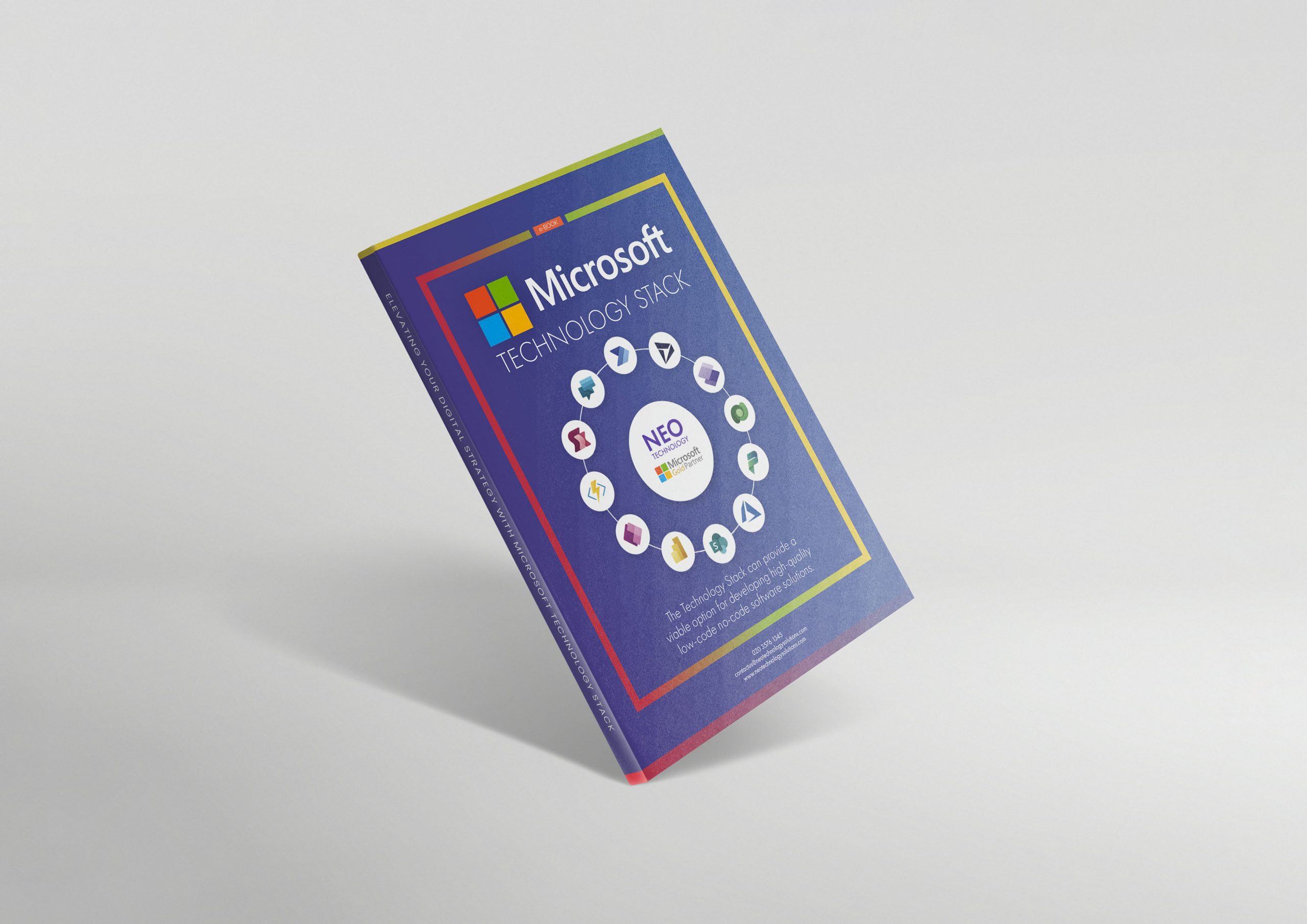What Are The Benefits Of The Microsoft Technology Stack?
To increase velocity, speed to market and reduce cost use lowcode no-code Software solutions to the Highest Standards with the Microsoft Technology Stack and benefit from 40% savings on Deployment!
What is Low-Code No-Code within the Microsoft Technology Stack?
The Technology Stack can provide a viable option for developing high-quality low-code no-code software solutions. While some of these tools may be more popular than others, they all have their own strengths.
The Microsoft Technology Stack is becoming the most flexible solution for developing highquality software because of its seamless integration. We are a Microsoft Gold Partner which means our teams have significant expertise and skills. With enviable resources and knowledge, we can deploy microservices digital solutions at pace which increases velocity and speed to market and reduces deployment costs..
We are experts in Microsoft Dynamics 365, Azure cloud-native solutions and the Power Platform. Our Gold accreditation, places us in the top 1% of Microsoft Partners worldwide. This competency demonstrates adherence to the highest standards of Microsoft’s partnership programme.

Microsoft Technology Stack - The Benefits
It’s Microsoft
One of the main benefits of the Microsoft Technology Stack is the support, maintenance and reliability of the tools, languages and applications – as well as the provider. While you can undoubtedly deploy a solution without using Microsoft technologies, you might run into issues with the support and stability of individual components. Organisations that rely on Microsoft technologies enjoy a high degree of confidence that their systems will remain up and running with minimal interruptions. By contrast, other providers may not offer the same level of support or stability, which can lead to costly downtime and disruption. As such, Microsoft’s commitment to quality and stability makes it ideal for businesses that need reliable tools and technologies.
Usability
The applications in the Stack share a common interface and behave in the same way, so you do not need to learn new tools for each application. The applications in the Stack are designed to work together seamlessly. For example, if you have Microsoft Dynamics NAV (formerly known as Navision) or Business Central (BC) and Microsoft 365 (Office), you can click a button in NAV or BC to send it to Excel or create a quote and send it out through Outlook. This makes it easy to get work done using Microsoft Stack.
More Resources
One of the advantages of the Microsoft Power Platform is its ability to quickly develop apps that fill gaps between systems. With Power BI, for example, you can seamlessly develop reporting functionality that would otherwise require significant effort to implement. With the Microsoft Power Platform, you can easily connect your Microsoft products with other tools and data residing in other systems, making it easier to build workflows that automate processes. With the Microsoft Technology Stack, you can take advantage of these powerful benefits.
Microsoft Gives You A Head Start
The Microsoft Stack is a set of software products and technologies that work together to provide complete solutions for businesses. Stack products include Windows, Dynamics 365, QuickBooks and Dynamics ERP. With the Microsoft Technology Stack, businesses can enjoy tailored, fitted solutions.
Testability
One of the key advantages of the Microsoft Stack is that it is designed with testability in mind. The platform’s modular nature makes it easy to create isolated unit tests that run independently of the rest of the code. In addition, the platform provides several debugging and tracing tools for the purpose of identifying issues during testing. As a result, the Microsoft Stack can help to ensure that software products are of high quality and meet customer expectations.
What Are The Key Technologies Of Microsoft Technology Stack?

SQL
The SQL server is Microsoft’s relational database management system. It uses encryption to deliver robust server security, managing essential tasks including data recovery, retrieval, restoration, backup and storage. The SQL installation process is straightforward and simple to understand.

SharePoint
SharePoint is a web-based platform that supports client-facing and server-side development. It supports simple integration with the page-and-part model as well as the Microsoft graph for open-source tooling. It helps software developers to develop end-to-end applications that are not Microsoft-dependent.
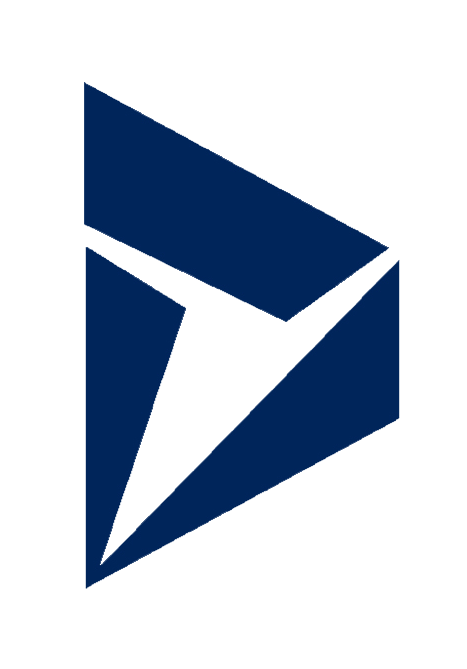
Dynamics 365 CRM
Microsoft’s CRM system offers a range of data-driven software solutions that can be deployed to meet the wide-ranging and specific requirements of organisations. CRM automates the marketing, sales and customer support processes, which accelerates efficiency, saves time and reduces costs.

Azure Cloud
As the cloud continues to grow in popularity, more businesses are turning to private cloud solutions like Microsoft Azure Stack.
Azure Stack is a powerful platform that offers all the benefits of the public cloud, including scalability and flexibility, while also providing the security and control of a private data centre.
Not surprisingly, Azure Stack is the second most-used private cloud platform by enterprises, with 35% of them currently running apps today.
What’s more, Azure Stack leads all others in experimentation, with one in five enterprises, or 21%, currently in that phase of deployment. With so many businesses already on board, it’s clear that Azure Stack is here to stay.

Azure Functions
With its built-in DevOps capabilities, Azure Functions delivers event-driven serverless code functions with an end-to-end development experience. Its automated scaling frees you from infrastructure management.
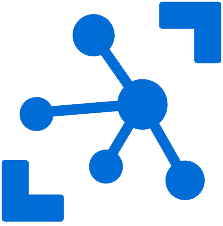
Azure IoT Hub
Azure IoT Hub enables reliable and secure communications between millions of IoT devices and a cloud-based solution backend. This facilitates IoT solutions that harness the vast amounts of data generated by devices and sensors.
IoT Hub supports multiple messaging patterns such as device-to-cloud telemetry, file upload from devices, and request-reply methods to control your devices from the cloud. IoT Hub also monitors and tracks events such as device creation, device failures, and device connections. This information can be used to troubleshoot issues and improve the performance of your IoT solution.

Power BI
Microsoft Power BI is a powerful business analytics and data visualisation software that allows businesses of all sizes to bridge the gap between data and decision making.
It is built with security in mind, with industry-leading that ensure that all data and insights are protected.
Double encryption secures all data end-to-end, while suspicious behaviour patterns can be identified with the built-in oversight capabilities.
Power BI also meets compliance requirements at both a country and industry level, making it the ideal solution for businesses with sensitive data. With Power BI, companies can create and share insights with confidence, knowing that their data is safe and secure.

Dataverse
Dataverse allows you to safely manage and store data within a table of rows and columns, with a certain type of informative data stored in each column. The data is secured safely so that users can only view it if they are granted access.
Dataverse tables have strong server-side logic and validation to ensure data quality and reduce repetitive code in each app that creates and uses data within a table.

Power Platform
Microsoft Power Platform is a transformational tool for businesses of all sizes. By harnessing the power of Power BI, Power Apps, Power Automate, and Power Virtual Agents, businesses can quickly and easily improve their day-to-day operations and processes.
Power Platform is accessible for users of all levels of digital skills. It is an ideal tool for those looking to analyse data, deliver personalised experiences, develop better applications or automate various processes.
As a no-code infrastructure, it allows you to build easy-to-use, mobile-friendly applications for your main business needs. The platform supports a variety of third-party systems and can be configured with other Microsoft applications.
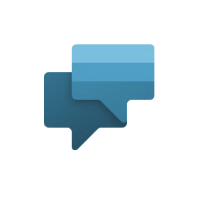
Virtual Agent
Virtual Agent allows you to build, test and leverage sophisticated AI bots for a range of functions using a collaborative, low-code graphical interface.
You can deploy the bots securely using central administration, built-in security roles and seamless management.

Power FX
Another feature of the Power Platform, Power FX is the perfect tool for software development, regardless of experience level. For those who have never programmed before, Power FX offers a no-code solution that is easy to learn and use.
For experienced professionals, Power FX provides a pro-code solution that is robust and powerful. And for those in between, Power FX offers a variety of tools and features that make it easy to transition from one to the other. Whether you’re a beginner or an expert, Power FX will save you time and expense.

Power Pages
Power Pages is a secure, enterprise-grade website solution. Being a low-code platform makes it easy to create and administer modern external business websites.
Even if you’re not a professional developer, you should be able to use Power Pages to rapidly design and configure your site.
Plus, it works seamlessly across all web browsers and devices. So no matter how your customers access your site, they’ll always have a positive experience.

Power Automate
Power Automate is a tool that can help users increase productivity and efficiency by automating data analysis and applications. Automate allows a functional flow without the need to develop code and enables users to connect two or more applications (whether from Office 365 or third parties) and perform actions that automate the most routine business processes.
Some of the functions of this tool are to move data between systems, send reminders about tasks, support data from any API, automate tasks from a local device. Power Automate can help users save time on routine tasks, freeing up time for more creative work.
Discover What We Do

SharePoint: A Case Study
Our client, Notting Hill Genesis (NHG) housing association, was running SharePoint Online and SharePoint 2013 for their document management and as a storage platform.
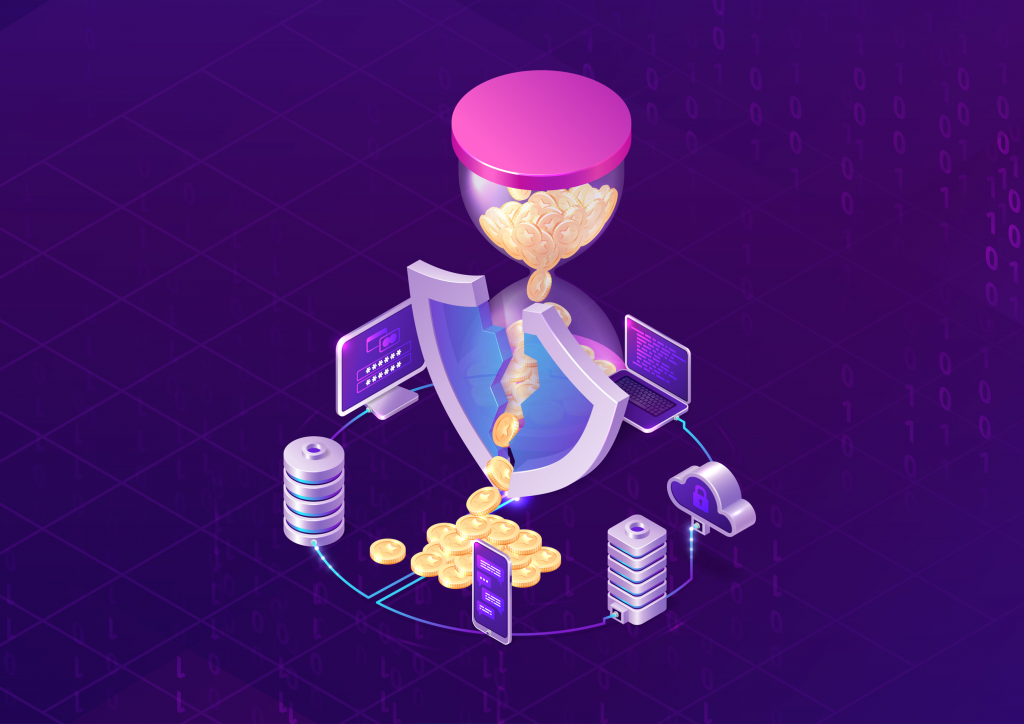
What’s Driving The Mass Adoption Of Air Gapping?
Having proved itself to be a successful solution to the threat of backup data destruction, Air Gapping is now a highly recommended technology for companies across sectors.
Its ultimate aim is to make backup systems impossible for hackers to reach, ensuring copies are preserved and fully usable post-recovery.

Just How Popular Is Air Gapping?
According to TechTarget, 30% of businesses say they have deployed an Air Gapping solution, while a further 22% say they are in the process of planning or testing such a solution. Another 27% have expressed interest in investing in Air Gapping.
What Are The Design Principles Of Air Gapping?
Protection
One of the key design principles of Air Gapping is protection. Air Gap backups should be stored in a secure location that is inaccessible to unauthorised personnel. This ensures that if the primary system is breached, the backup will remain secure. There are various other security measures that can be used in conjunction with Air Gapping, such as encryption and physical security. However, protection is the most important consideration when designing an Air Gap security system.
Detection
As any good technologist knows, detection is a crucial part of keeping data safe. Too often, organisations focus solely on prevention, without taking the time to establish patterns and identify suspicious activity. Teams must track usage, audit backups and collect intelligence on a regular basis in order to detect potential threats. In addition, automated alerts should be configured to notify security personnel of any unauthorised, suspicious or malicious activity.
Acceptance
It is important to extend your current existing disaster recovery and backup solution to build the Air Gap approach for application consistent backup, efficiency, cost effectiveness, testability and team adaptability.
Maintenance
Simplified management across environments using a centralised management interface for the Air Gap environment makes it easier to define policies to natively protect, automatically audit and monitor workloads.
Recovery
It is essential to maintain a vaulted data copy that is always available in a different location such as the Cloud. This ensures instant recovery to any point in time at the source or alternate location. These include databases, on-premises Windows servers and 365 services.
Data Recovery - The Three Step Process
Step 1 – Protect
Our Cloud specialists secure the mission-critical business applications and data that hold customer information. We secure them as immutable or “gold” copies in a physical and operationally isolated environment. The solution is configured to achieve an “end of last business day” as RPO and an RTO of one business day applicable to applications, data, code and configurations.
The data is secured with best security practices such as data encryption in flight and rest, granular role-based access control, etc.
Step 2 – Maintain
For effective maintenance, a simplified environment administration with a centralised dashboard is needed to manage data vaults, with total auditability for backup jobs, data access and any configuration changes.
Another good practice is automated anomaly detection and reporting, and the planned testing of the restoration and recovery process. Alarmingly, 23% of businesses with a DR plan admitted to never testing their plan. (Commwestcorp)
61% of respondents put this down to lack of time, while 51% cited a lack of resources. At Neo Technology, we deliver both, at pace and at affordable rates.
Step 3 – Recover
We deploy automated, fast and granular recovery to source or alternate locations to meet pre-defined SLAs.
Our IT teams enable faster application access for all applications and services. We scale up the IT environment gradually in batches to restore the services for our clients in accordance with their priorities.
Why Are So Many Businesses Slow To Embrace Cyber Security?
While complacency may be a factor for some organisations, many have legitimate concerns about which security and backup frameworks to use, how to implement them, with whom, and at what cost.
With the wrong strategy, businesses risk bankrupting themselves on an unreliable framework that takes them further back than they were in the first place.
Business leaders also face the conundrum of choosing whether to train their employees to manage cybersecurity or outsource their needs. At Neo Technology, our Site Reliability Engineers provide 24/7 cyber security and maintenance at cost-effective rates. Our in-country, client-facing management team oversees our Global Teams, ensuring accountability and transparency throughout projects.
We leverage Cloud solutions such as AWS, Dynamics 365, and Azure to ensure that your data is always secure. We invite you to our regular daily stand-ups and meetings to ensure that you are with us every step of the way.