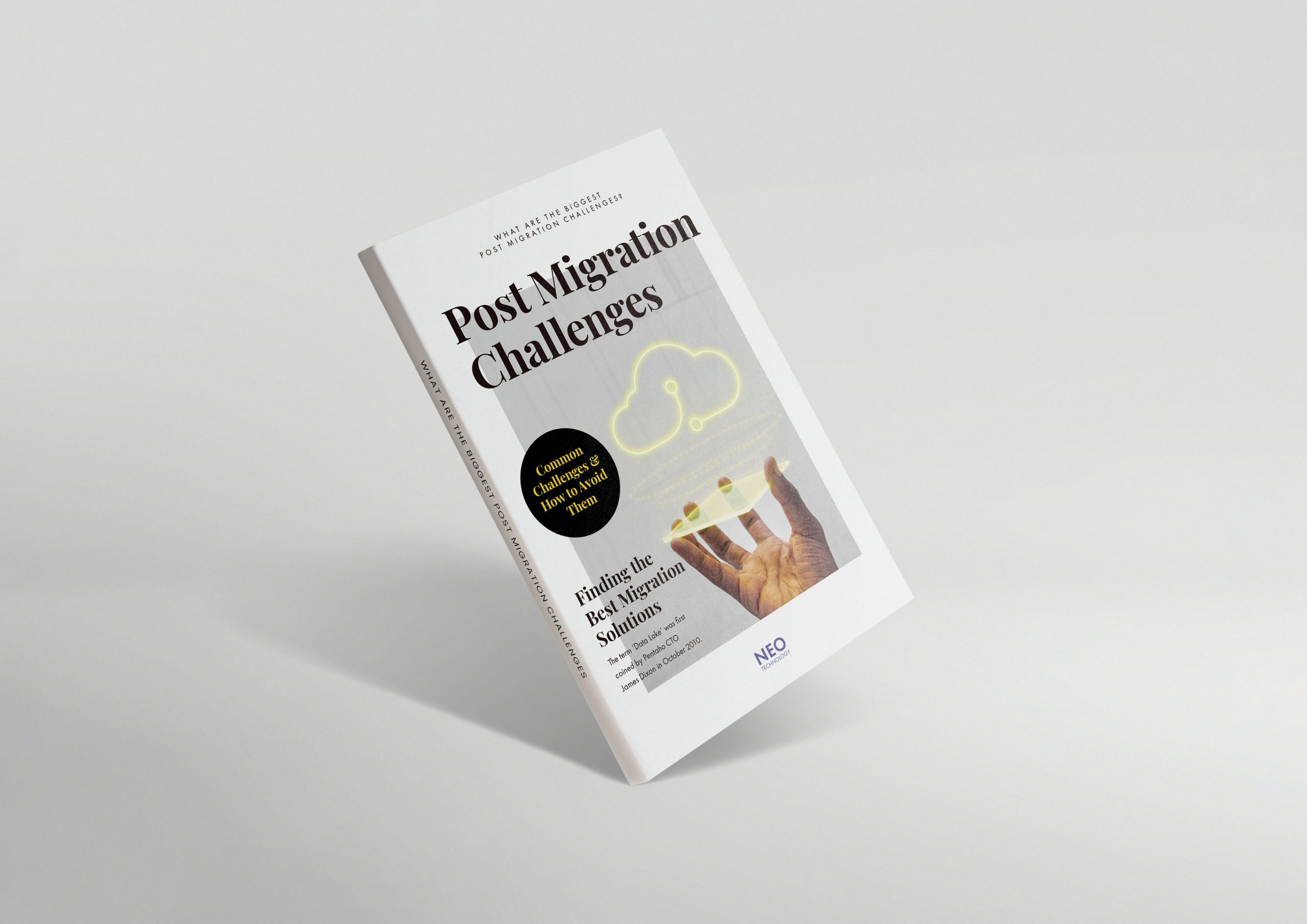What Are The Biggest Post Migration Challenges?
Join our community who have learnt how to deploy technology faster and have been enabled to disrupt their sector to deliver better customer service and growth.
What Are the Biggest Post Migration Challenges to Look Out For?
For a successful cloud migration, you need to understand the existing IT framework and the current best practices around migration and deployment. This will help you avoid and resolve any post-migration issues.
Our guide will explore the best strategies and solutions for your cloud migration journey.
It will cover the three core pillars of a strong cloud migration path: planning, moving workloads and operating in the cloud.
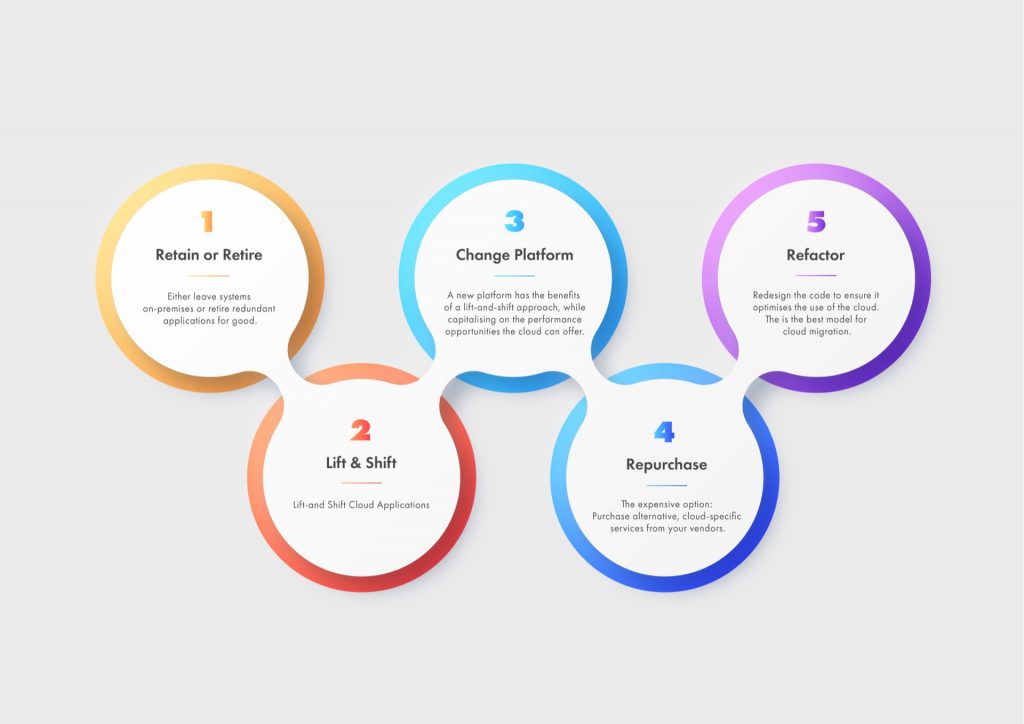
How do You Plan Your Cloud Migration?
The two-step process is as follows:
Step 1: Choose from one of the following five migration strategies:
- Retain or Retire
Either leave systems on-premises or retire redundant applications for good. - Lift and Shift
Lift-and Shift Cloud Applications - Change Platform
A new platform has the benefits of a lift-and-shift approach, while capitalising on the performance opportunities the cloud can offer - Repurchase
The expensive option: Purchase alternative, cloud-specific services from your vendors. - Refactor
Redesign the code to ensure it optimises the use of the cloud. The is the best model for cloud migration.
Step 2: How do you understand your legacy systems?
Having planned your migration, you must now understand your legacy systems. A solid grasp of your system components and capabilities is needed, along with an understanding of how your services interact and operate in the real world.
That includes knowing how different end-user behaviour and devices impact service flows, CPU loads, database queries, system availability, and performance.
Whether you opt for an automated or manual solution for your investigation, your finds will tell you which systems and components should be migrated first. You will also identify and troubleshoot any potential technical issues that could disrupt your migration.
Solutions for profiling Legacy Systems
- Identify your system apparatuses
- Use interactive topology maps
- Use end-to-end technology coverage
- Automate set-up which saves time and resources
- Analyse real-world performance
- Do stress testing for different systems

What are the Best Migration Solutions?
Now that you’ve got to know your legacy systems, you will need to work out how to minimise turbulence during your migration.
As you migrate from your legacy systems to the cloud, there are several measures you can take to avoid damaging SRE, performance and customer satisfaction.
Refactored applications enable you to hit the ground running as you maximise the cloud’s potential, harnessing the benefits of cloud-based technologies such as container environments and load balances.
One of the primary benefits of refactoring is that cloud-native applications are more efficient, scalable, and economical than those migrated via the lift-and-shift route.
Having a clear strategy and plan will simplify the process, it is paramount that you understand your codebase in advance in order to minimise migration problems as you move towards more reliable and efficient technologies.
How Do You Maintain Success Post-Migration?
Once your migration to the cloud is complete, how do you ensure that your new enterprise continues to meet customer expectations?
To maintain efficiency, scalability and growth after your migration, it is vital that your organisation implements reliable fault detection mechanisms across all fronts.
Early detection means you can troubleshoot problems before they impact your applications and disrupt your end-users. This requires automated fault detection solutions, which can be achieved using machine learning and AI-based algorithms. These are the most sustainable systems for modern cloud-based infrastructures.
The most cost-effective mechanisms implement all-in-one monitoring solutions that allow you to analyse data using a centralised format. When assessing your cloud systems, you must maintain visibility over your cloud and remaining on-site systems. You must also scale up towards larger environments and use automation to baseline the performance of your multi-cloud environment.
Functions like monitor containers and predictive monitoring will help you proactively respond to issues. However, the cure cannot be worse than the disease. Automated monitoring systems must be able to distinguish between minor glitches and major outages to avoid disruptive false alarms. Invest heavily in finding the best monitoring solutions, particularly those that include AI and deep analytics capabilities.
Discover What We Do

What are the Biggest Challenges of Migration – And How Can You Avoid Them?
Challenges that disrupt and delay your migration are to be expected. Your customer data is precious, and if you are not familiar data migration, you will need to turn to partners who handle the following challenges:
- Testing and Validation of Data
Once the data migration is complete, your account manager can test the results using a mirror of the production environment.
It is advisable to test destination systems with migrated data. - Knowing your limits
Knowing what data can and cannot be moved is essential for an effective data migration journey.
It is vital that your CRM system can tell you what those limitations are before your migration. - Data Loss
Data loss and data corruption can threaten your organisation, which is why you need a system in place that can inform you how many records are being brought in and produced into the new system. - Lack of Strategy and Planning
For maximising efficiency, your data migration requires clear strategic priorities and enhanced business processes. You need a dedicated personal account manager who will provide a clear overview of your dataset, as well as a detailed report that will estimate the timing, speed, and cost of your migration. This will help you decide which features you don’t need to migrate. - Source Data Complexity
If your organisation has been using the same CRM system for several years, you may have the same data stored in different locations. Data normalisation helps you to centralise it. Tech Engineering teams cache your data and build your mapping interface. Your account manager can further help you delete or merge fields.

Case Study
Challenge
Notting Hill Genesis turned to us to modernise its end-user journeys and legacy applications in order to better meet the needs of its customers and clients.
We partnered with them to develop a road map focused on leveraging modern cloud engineering practices to bring in process efficiencies, workforce agility, and a future-ready state of technology and built application modernisation teams.
The company had been using a legacy on-premises version of Microsoft Dynamics CRM. Dynamics CRM is no longer a supported Microsoft product, but NHG wanted to stay with the Microsoft Dynamics platform while having access to the latest features and functionalities available as part of Microsoft Dynamics 365 online. They needed an experienced digital partner that could deliver seamless data migration with minimal fuss.
Solution
We provided NHG with the necessary cloud expertise, agile program management and systems integrations. We took operational responsibility for development on some of the crucial journeys with the Microsoft Azure platform. This technology powered the vision of cloud-native solutions, thus enabling rapid deployment of the NHG’s banking services along with seamless integration with the rest of the digital and data platforms.
By leveraging the Microsoft Azure cloud environment, we gained the cybersecurity and infrastructure resilience they needed to instil customer confidence and meet the company’s high security and performance requirements. Collaboration and cross-functional understanding were pivotal in making sure multiple interdependent streams could work in parallel effectively.
For Dynamics CRM migration, through consultancy and planning, we were able to strategize a migration plan that avoided business interruption during this complex process. Our planning process successfully mitigated the risks inherent in a Dynamics CRM migration
Result
Through application modernisation, Neo Technology provided the organisation with an enhanced user experience (UX), improved security protocols, streamlined development integration, and systematic information sharing among teams, enabling them to use cloud technology to help organisations unlock their full potential.
Partnering with Neo Technology on DCRM, the housing association achieved a seamless, secure migration of high-volume CRM data with almost minimal, planned service disruption for critical customer-facing systems.

What is the Key to a Successful Migration?
There are a variety of software solutions that can be used to facilitate data migrations. For the more complex migrations, third-party digital partners may be necessary.
Advantages of Third-Party Assistance:
- Outsourcing your migration needs will save time you would otherwise have spent learning complex software.
- You will avoid repeating challenges that professionals are already experienced in dealing with.
- You will be at vastly reduced risk of facing the common problem of information loss during CRM migration.
How do you ensure a smooth data migration process?
Ensuring a smooth data migration is key to the success of your dCRM project.
While you are analysing processes, data management, and system requirements, it is important to plan ahead, to understand your legacy systems and apparatuses ahead of your migration so that you only move relevant and high-quality data to your new platform. Your migration solution must be bespoke to your organisation.
With a clear strategy and high-quality data that brings value to users and staff – your organisation will benefit from long-term data integrity and efficient oversight of your new systems.